Table of Contents
Yucho Bank: A Comprehensive Guide to Money Transfers

Yucho Bank is one of the most trusted and popular financial services in Japan. Due to its convenience and safety, many people choose Yucho for money transfer transactions. This article provides detailed instructions on how to transfer money through Yucho Bank, helping you understand the necessary steps and important notes.
Introduction to Yucho Bank
Yucho Bank (ゆうちょ銀行), also known as Japan Post Bank, is renowned not only for its savings deposit services but also for its fast and secure money transfer services. With an extensive network, Yucho offers various flexible transfer methods to meet the diverse needs of users.
Steps to Transfer Money via Yucho
Below are the steps to transfer money between two Yucho accounts. If you want to transfer money to another account, refer to the following articles:
- How to transfer money from Yucho to dcom
- How to transfer money from Yucho to another bank
Direct Transfer at an ATM
- Select the Transfer Option:
- On the ATM's main screen, select "Transfer" (ご送金)
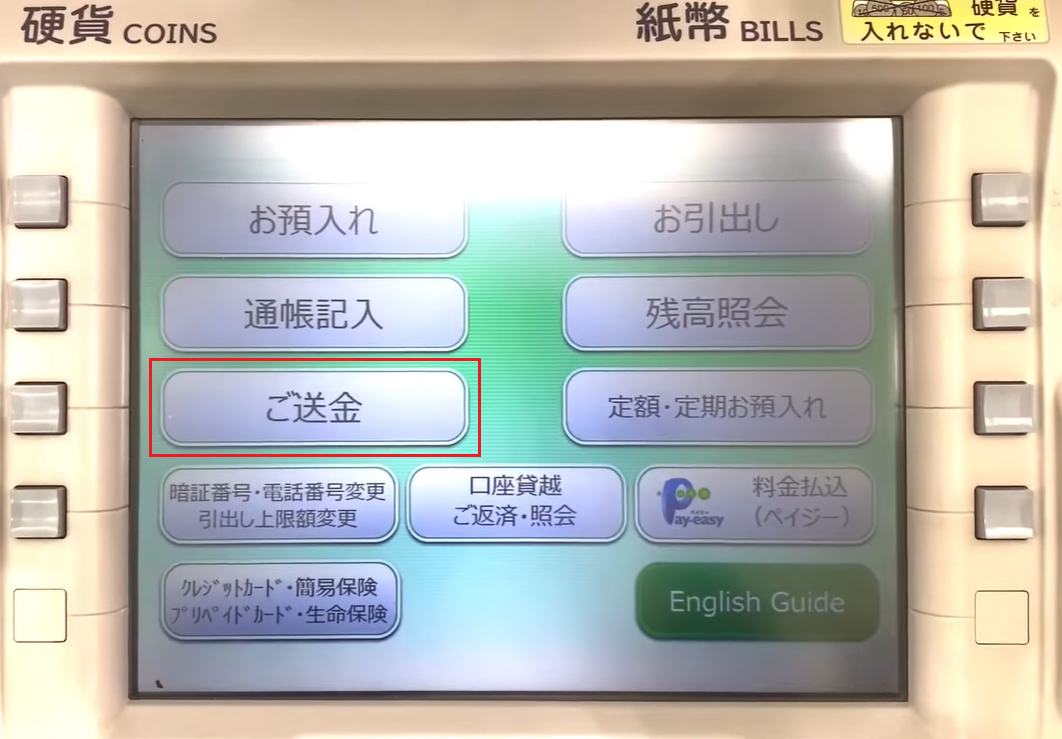
- On the ATM's main screen, select "Transfer" (ご送金)
- Select Receiving Bank:
- Choose the type of bank you want to transfer to
- For transfers to Yucho Bank, select "ゆうちょ口座へのご送金"
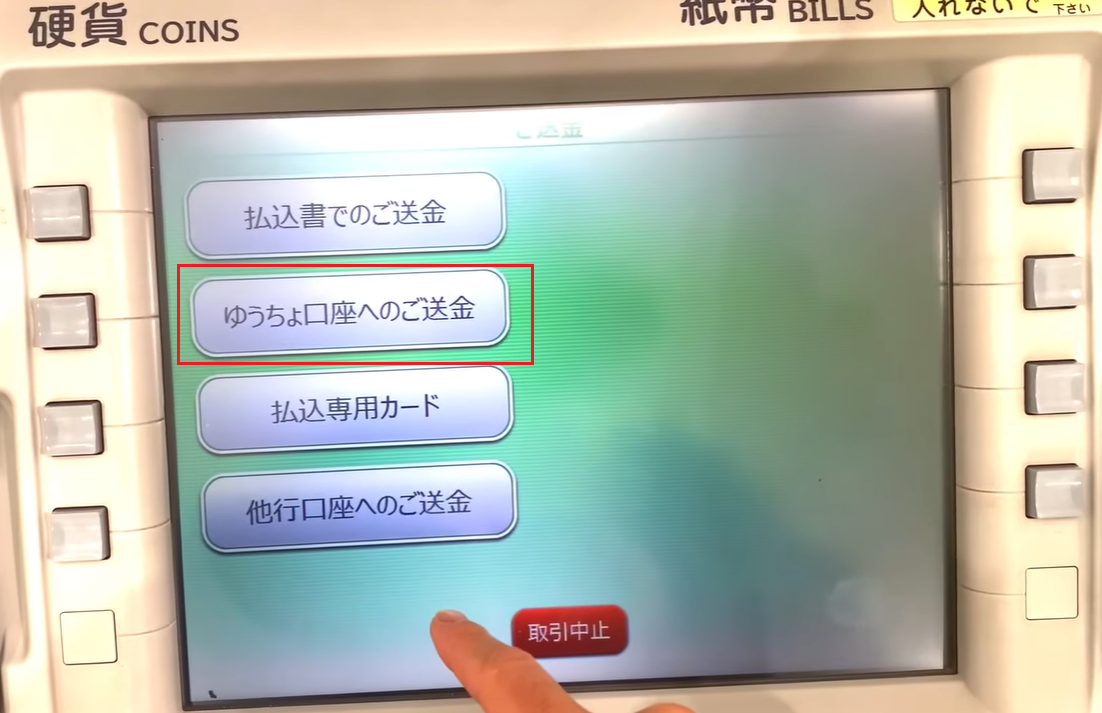
- Press Continue:
- When the notification screen appears, press "次へ" to continue
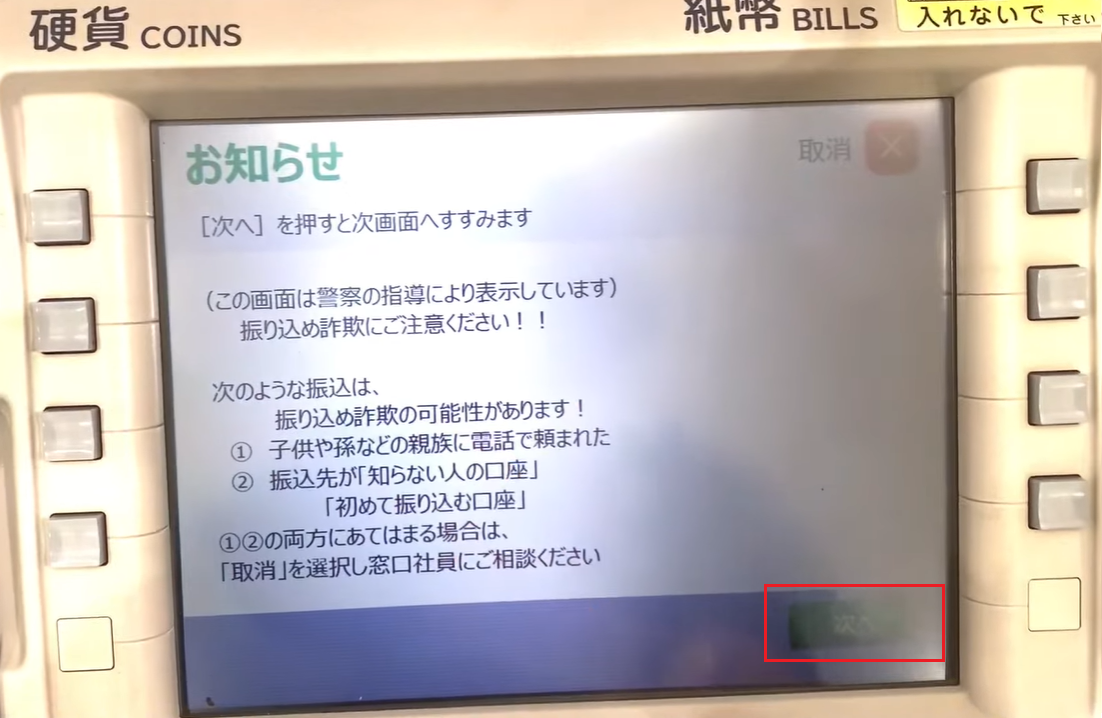
- When the notification screen appears, press "次へ" to continue
- Press Confirm:
- When the confirmation screen appears, press "確認" to confirm
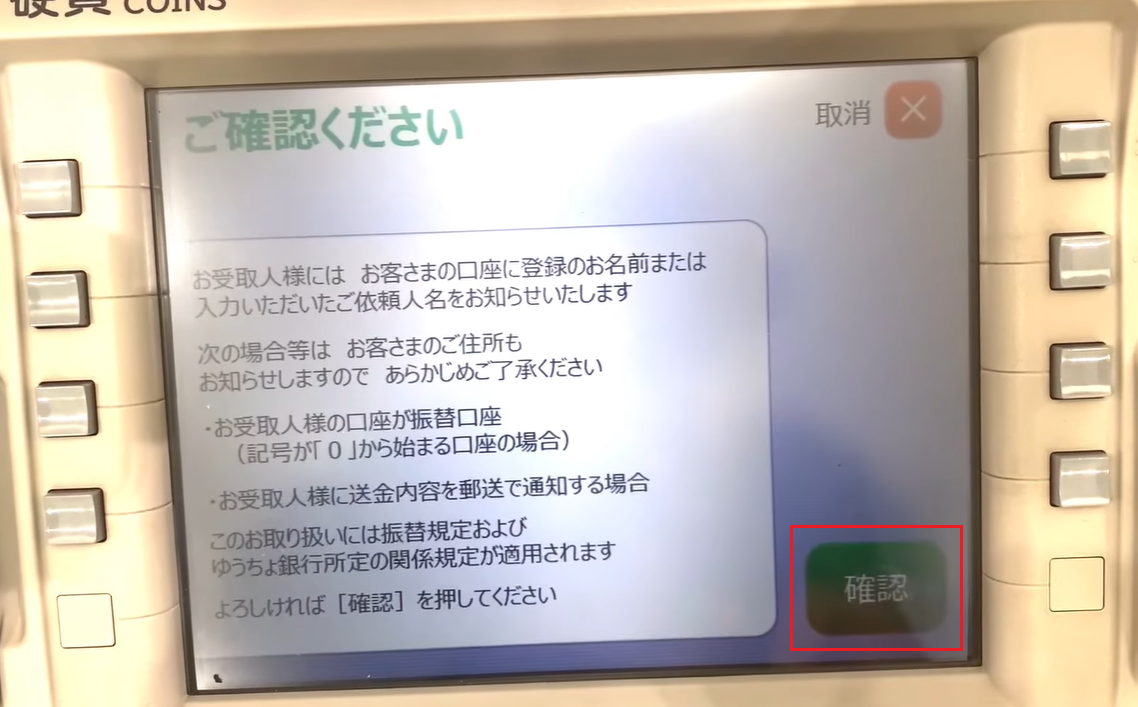
- When the confirmation screen appears, press "確認" to confirm
- Insert Bankbook or ATM Card:
- When the screen below appears, insert your ATM card or bankbook
- Open the first page of the bankbook and place it in the left tray; insert the ATM card in the right tray
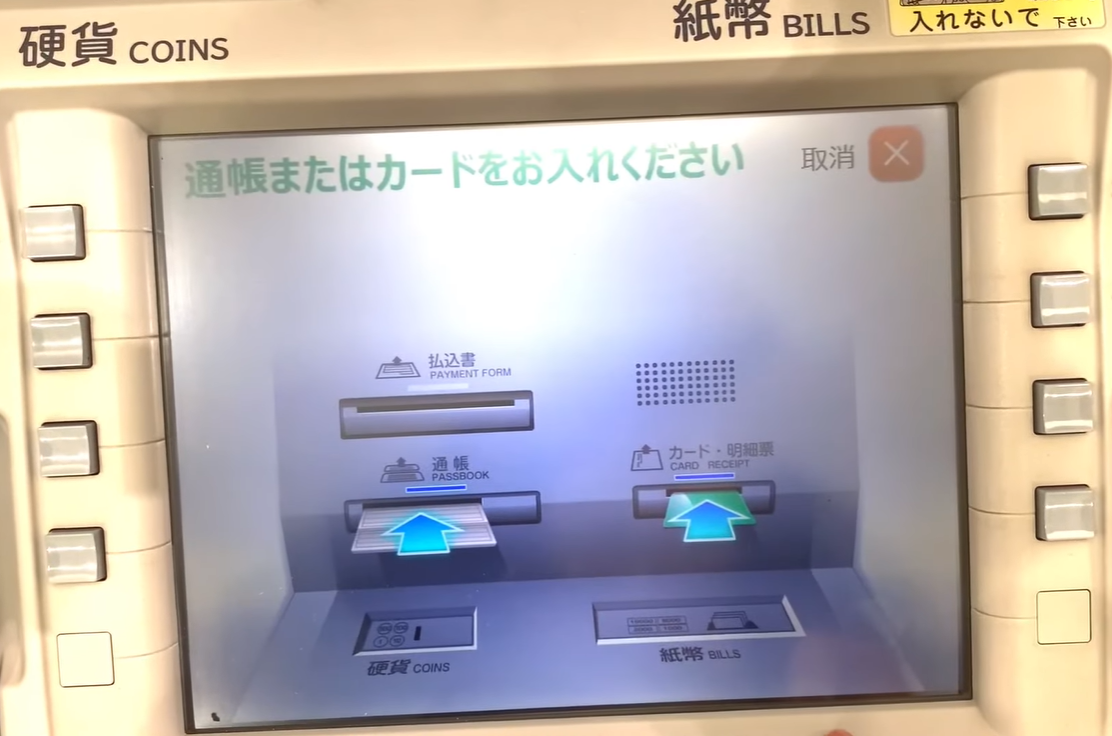
- Enter Password:
- Enter your bank password on the screen below
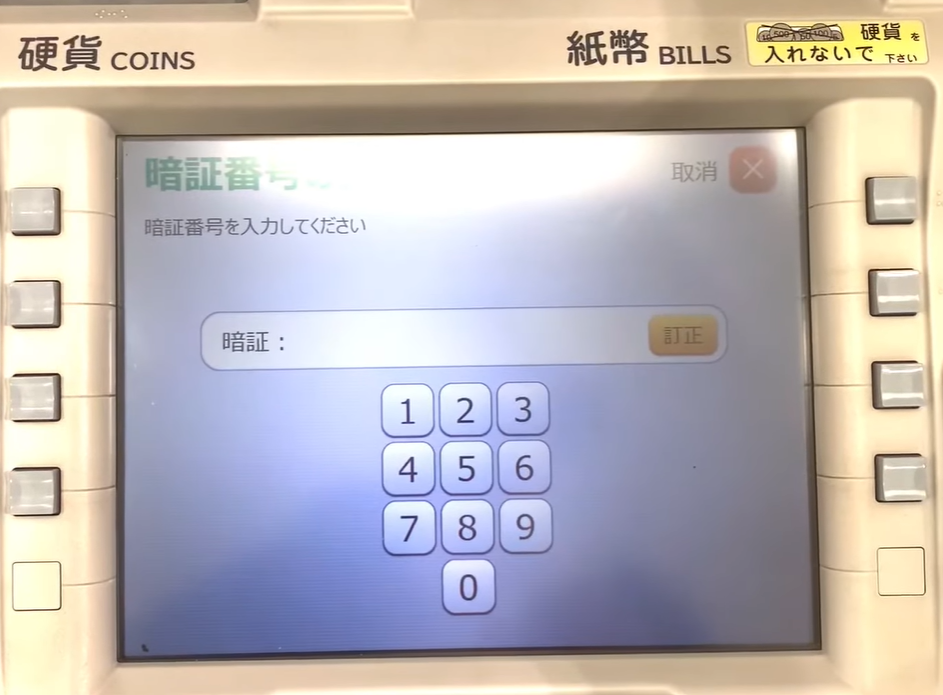
- Enter your bank password on the screen below
- Fill in Recipient Information:
- Choose how to fill in the recipient's information
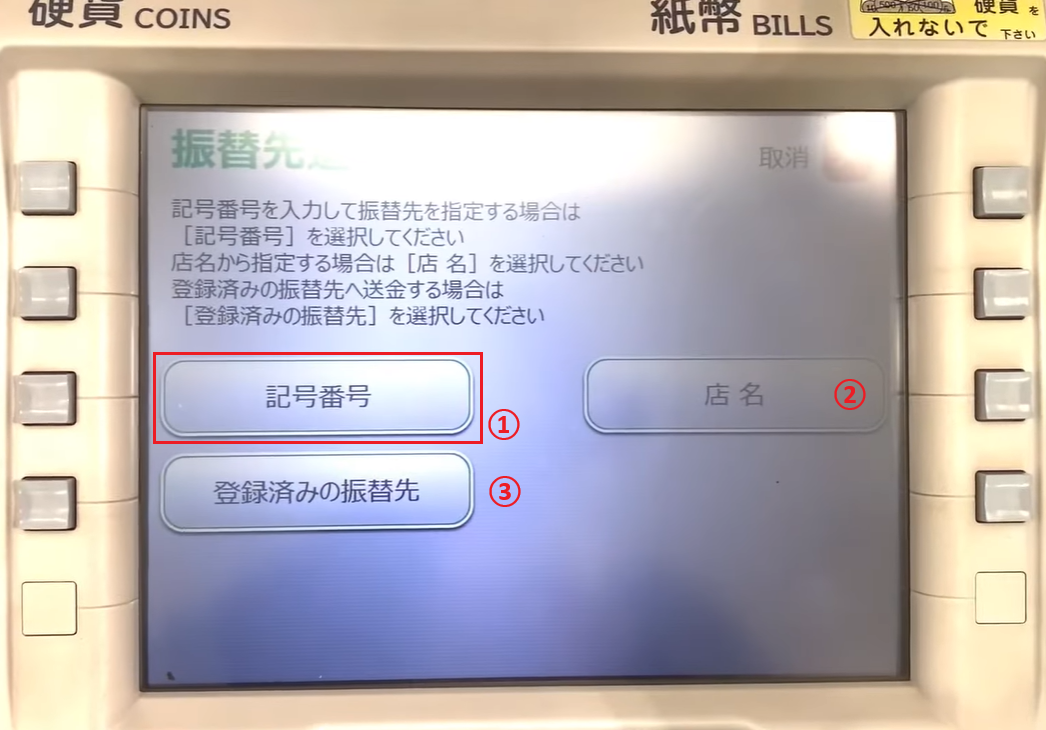
- Select 1 to enter the recipient's account number (quick and easy)
- Select 2 to enter the recipient's bank branch and then the account number
- Select 3 to send to an account saved in your contacts
- Choose how to fill in the recipient's information
- Enter Recipient Account Number:
- Enter the recipient's symbol (記号) and number (番号), then press "確認"
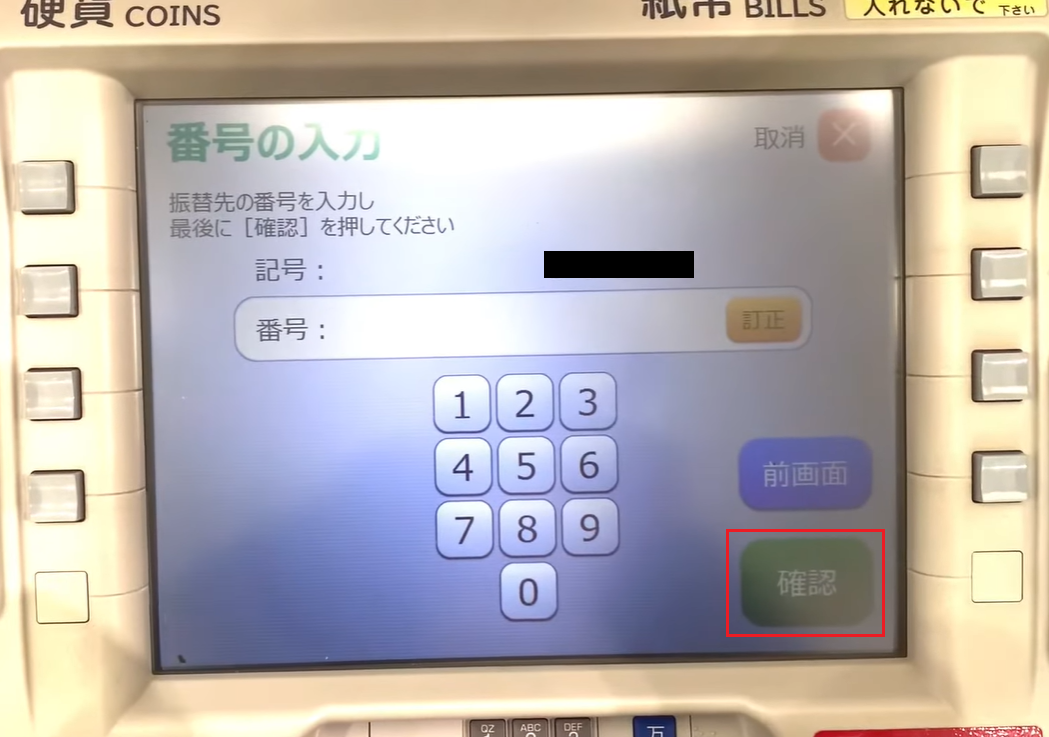
- Note: The yellow button is to delete and re-enter, the blue button is to go back to the previous screen.
- Typically, 記号 is the first 5 digits on the ATM card, 番号 is the last 8 digits

- Enter the recipient's symbol (記号) and number (番号), then press "確認"
- Enter the Amount to Transfer:
- Enter the amount you want to transfer and click on "円" and "確認" to confirm

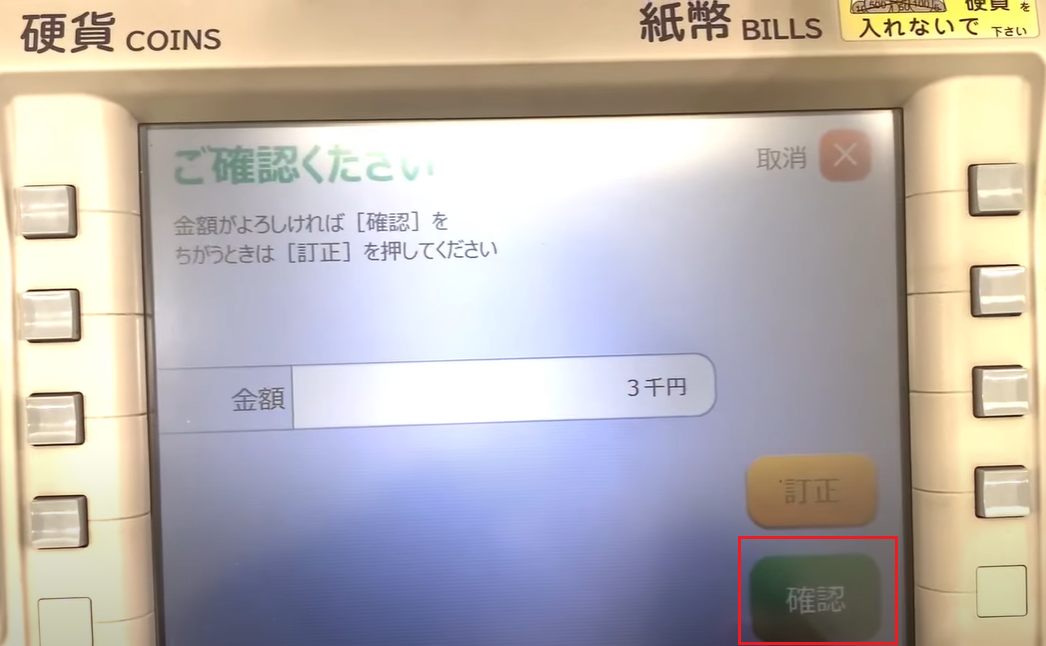
- Enter the amount you want to transfer and click on "円" and "確認" to confirm
- Change Sender's Name:
- To change the sender's name, press "変更する"; to keep the sender's name, press "変更しない"
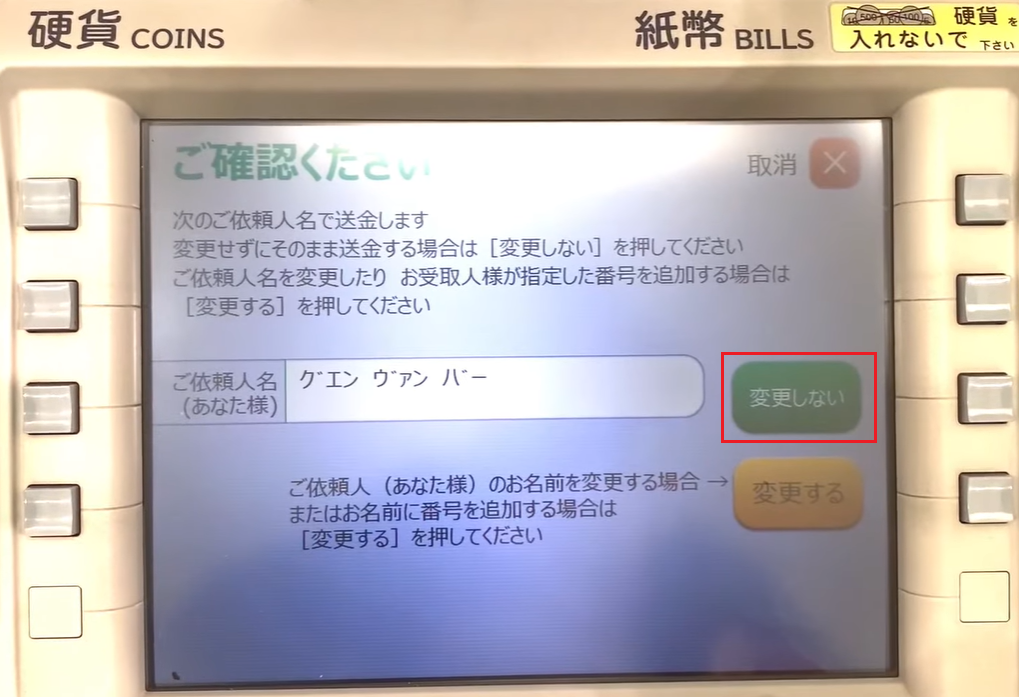
- To change the sender's name, press "変更する"; to keep the sender's name, press "変更しない"
- Confirm Transfer Details:
- Check if the account number and recipient's name are correct; if so, press "確認" to send
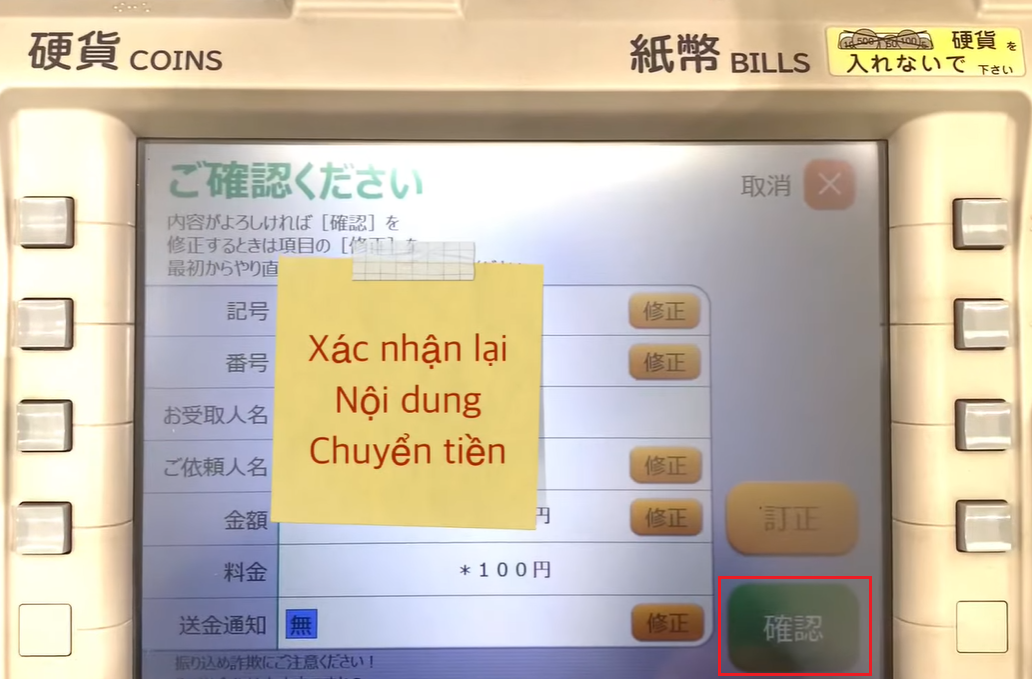
- If incorrect, press the yellow button to edit
- Check if the account number and recipient's name are correct; if so, press "確認" to send
- Save Recipient Information:
- Press the green button "登録する" to save the recipient's information to your contacts; next time, you can simply select and send without re-entering.
- Press the yellow button "登録しない" to not save.
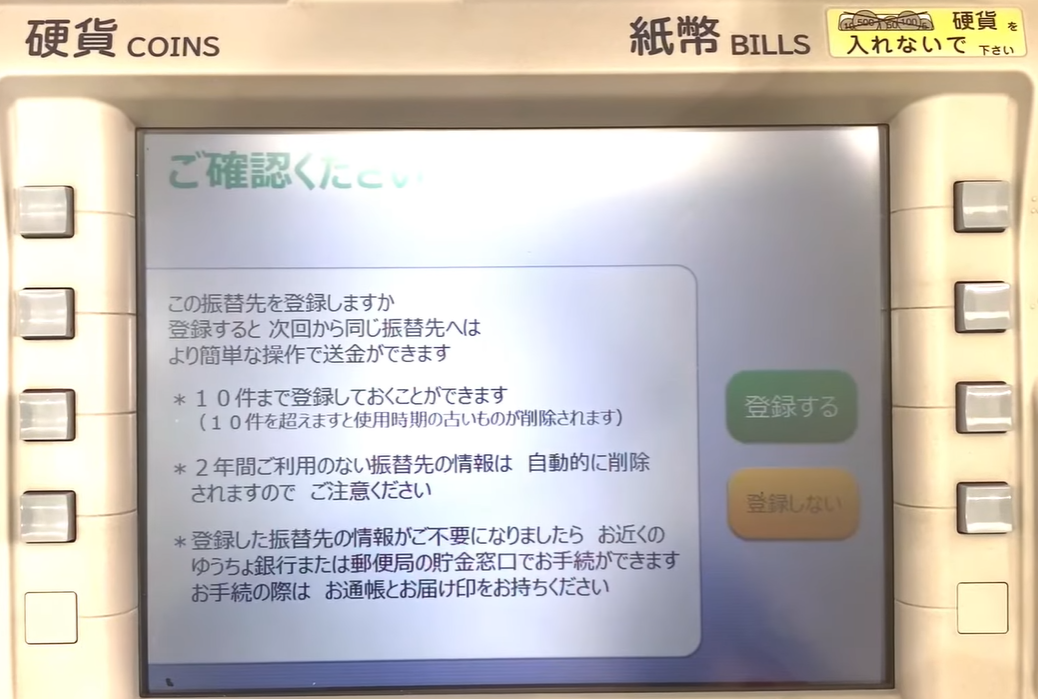
With these steps, you have completed the transfer. The ATM card and receipt will be returned by the ATM. Remember to keep the receipt.
Transfer via Yucho App
Refer to the article: "How to transfer money from Yucho to dcom"
Service Fees and Processing Time
Transfer Fee Schedule
As of August 2024:
- ATM transfer fee is 100円.
- Yucho app transfer fee for the first 5 times in a month is 0円; from the 6th time onwards, it is 100円. Refer to: https://www.jp-bank.japanpost.jp/ryokin/rkn_sokin.html
Transaction Completion Time
Transactions are usually processed immediately if within Yucho Bank. For other banks, the completion time can range from a few hours to a working day.
Important Notes When Transferring Money via Yucho
- Verify Recipient Information: Before confirming the transaction, double-check the recipient's information to avoid errors.
- Keep the Transaction Receipt: After completing the transaction, keep the receipt or confirmation notice for reference if needed.
Frequently Asked Questions (FAQs)
How do I transfer money from a Yucho account to another account?
You can transfer money from a Yucho account to another account through an ATM or the Yucho app. Refer to the article: "How to transfer money from Yucho to another bank".
What should I do if I encounter an error when transferring money via Yucho?
If you encounter an error, check the entered information and try again. If the error persists, contact Yucho Bank's customer support for assistance. You can directly contact the post office staff or call the phone number available at the ATM.
Conclusion
Transferring money via Yucho Bank is a simple and safe process if you follow the detailed steps above. Always verify transaction information and keep receipts to ensure the safety of your transactions. We wish you successful operations.